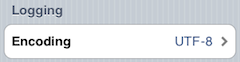Settings
To do settings, you need to start the settings application.

To do settings for irPanel, touch the irPanel's icon.
![]()
Settings Details
Pulse Output
You can configure whether you want pulse output when you push buttons on a manipulation panel here.
The default value is OFF.

Pulse Output OFF
If the pulse output is set OFF, you can make a device ON while you are pushing the corresponding button. When you release the button, the device will be OFF.

However, if the connection is broken while you are touching the button, you can't make the device OFF even if you release the button.
In such case, the pulse output mode might be better.
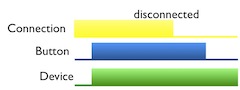
Pulse Output ON
If pulse outut is set ON, it switches the device ON/OFF repeatedly and output pulse while you are touching the button. When you release the button, the device will be switched OFF.
PLC uses signals processed internally.
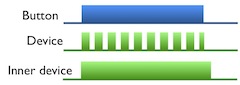
On this mode, you can detect connection errors in internal process of PLC in case that the connection is broken while you are touching the button.
A Referential Circuit
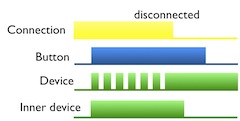
Browse mode
If it's ON, irPanel becomes the Browse mode. In the Browse mode, you can not edit all of the attributes of irPanel.
The default value OFF.
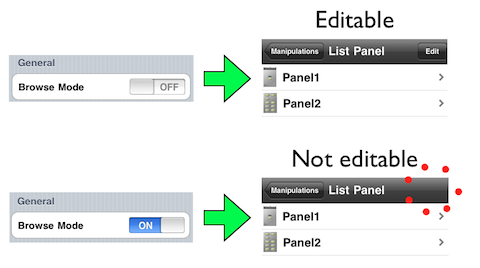
Interact continuously
If it's ON, send the value during you are operating the slider.
If it's OFF, send the value once when you touch off the slider.
The default value ON.
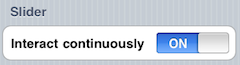
Connection Auto retry
If it's ON, retry connection.
If it's OFF, an alert will be appeared when irPanel does not make connection.
The default value OFF.
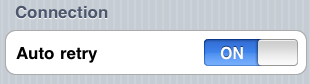
Logging Encoding
Specify the Encoding of logging CSV file
Default is UTF-8
Now we have prepared Japanese encodings only. If you'd like to use other encoding, please contact us.