Monitor values
How To Use
The Start Page
The start page will show up when you start irPanel.
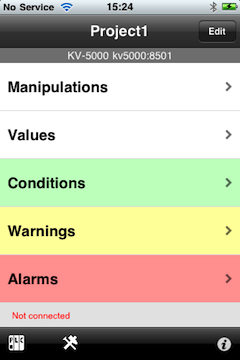
The Groups View
When you push the 'Values' line on the start page, the groups view will show up.
You can group devices and values panels by your own purpose.
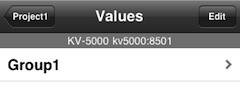
To edit groups, push the edit button.
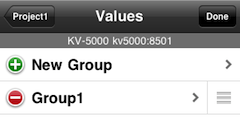
These groups are same as groups in other lines(Manipulations, Conditions, Warnings< Alarms). That means the change you make here will be affected to groups in other lines.
How to Edit
It shows the values view when you choose a group on the groups view.
When you push it for the first time, it will be shown in editing mode. Otherwise press the edit button.

Press 'New Range of Devices' line, the edit view will show up.
Title
Title of a section of values view.
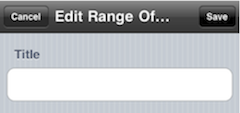
Start device
A first memory device you want to monitor devices.
End device
A last memory device you want to monitor devices. If it was blank, listed Start device only.
Steps
A steps between devices.
ex) Start device is DM0; End device is DM4; Steps is 2; Listed DM0, DM2, DM4
Type
A type of expression.
There are several types.
- Unsigned (16bit or 32bit)
- Signed (16bit or 32bit)
- HEX (16bit or 32bit)
- BCD (16bit or 32bit)
- float (32bit)
Editable
If it's ON, you can set a value to device.
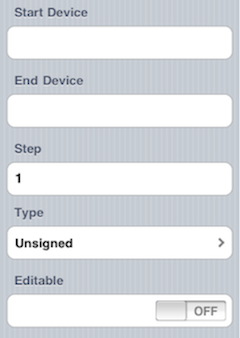
Unit
It will show on the right side.
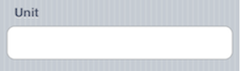
Logging
If it's ON, logging function is enabled. When the trigger device you specified is ON, irPanel collects value of devices and record it internally. You can get or erase recorded data in Values view.

The Values View
On the value view, you can see value of devices.
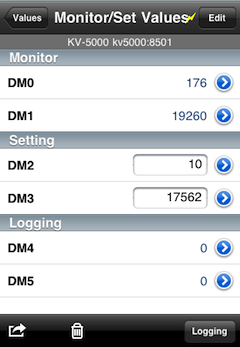
When you set editable, you can set value to device.

When you enable the logging, which is working while in this view.
NOTE: The screen isn't locked automatically. Then it will use more battery power.
When the trigger device is turned on, irPanel start to collect values and record it. After recording irPanel turn off the trigger device.
PLC should turn on the trigger device.
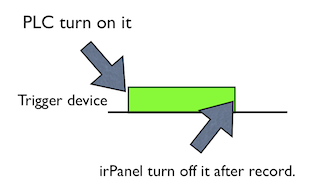
For getting data, push the action button on the bottom left. The menu will appear.

When you select via iTunes, you can get CSV files through the iTunes.
When you select Send mail, the mail form will appear. CSV files are attached on it.
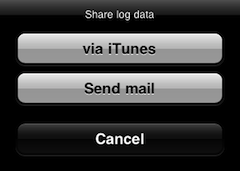
For erasing internal datad, push the trash button.

When you want to record immediately, push the logging button.

